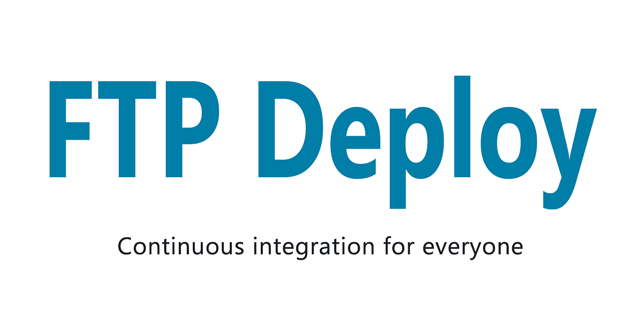
Automate deploying websites and more with this GitHub action. **It's free!**


---
### Usage Example
Place the following in `/.github/workflows/main.yml`
```yml
on: push
name: 🚀 Deploy website on push
jobs:
web-deploy:
name: 🎉 Deploy
runs-on: ubuntu-latest
steps:
- name: 🚚 Get latest code
uses: actions/checkout@v2
- name: 📂 Sync files
uses: SamKirkland/FTP-Deploy-Action@4.1.0
with:
server: ftp.samkirkland.com
username: myFtpUserName
password: ${{ secrets.ftp_password }}
```
---
### Requirements
- You must have ftp access to your server. If your host requires ssh please use my web-deploy action (coming soon)
- Some web hosts change the default port (21), check with your host for your port number
---
### Setup Steps
1. Select the repository you want to add the action to
2. Select the `Actions` tab
3. Select `Blank workflow file` or `Set up a workflow yourself`, if you don't see these options manually create a yaml file `Your_Project/.github/workflows/main.yml`
4. Paste the example above into your yaml file and save
5. Now you need to add a key to the `secrets` section in your project. To add a `secret` go to the `Settings` tab in your project then select `Secrets`. Add a new `Secret` for `password`
6. Update your yaml file settings
7. If you appreciate this github action give it a :star: or show off with one of the [badges below](#badge).
---
### Settings
Keys can be added directly to your .yml config file or referenced from your project `Secrets` storage.
To add a `secret` go to the `Settings` tab in your project then select `Secrets`.
I strongly recommend you store your `password` as a secret.
| Key Name | Required | Example | Default Value | Description |
|-------------------------|----------|----------------------------|-----------------------------------------------|--------------------------------------------------------------------------------------------------------------------------------------------------------------------|
| `server` | Yes | `ftp.samkirkland.com` | | Deployment destination server |
| `username` | Yes | `username@samkirkland.com` | | FTP user name |
| `password` | Yes | `CrazyUniquePassword&%123` | | FTP password, be sure to escape quotes and spaces |
| `port` | No | `990` | `21` | Server port to connect to (read your web hosts docs) |
| `protocol` | No | `ftps` | `ftp` | `ftp`: provides no encryption, `ftps`: full encryption newest standard (aka "explicit" ftps), `ftps-legacy`: full encryption legacy standard (aka "implicit" ftps) |
| `local-dir` | No | `./myFolderToPublish/` | `./` | Folder to upload from, must end with trailing slash `/` |
| `server-dir` | No | `public_html/www/` | `./` | Folder to upload to (on the server), must end with trailing slash `/` |
| `state-name` | No | `folder/.sync-state.json` | `.ftp-deploy-sync-state.json` | Path and name of the state file - this file is used to track which files have been deployed |
| `dry-run` | No | `true` | `false` | Prints which modifications will be made with current config options, but doesn't actually make any changes |
| `dangerous-clean-slate` | No | `true` | `false` | Deletes ALL contents of server-dir, even items in excluded with 'exclude' argument |
| `exclude` | No | | `**/.git*` `**/.git*/**` `**/node_modules/**` | An array of glob patterns, these files will not be included in the publish/delete process. [List must be in yaml array format](#exclude-files) |
| `log-level` | No | `minimal` | `standard` | `minimal`: only important info, `standard`: important info and basic file changes, `verbose`: print everything the script is doing |
| `security` | No | `strict` | `loose` | `strict`: Reject any connection which is not authorized with the list of supplied CAs. `loose`: Allow connection even when the domain is not certificate |
# Common Examples
#### Build and Publish React/Angular/Vue Website
Make sure you have an npm script named 'build'. This config should work for most node built websites.
```yml
on: push
name: 🚀 Deploy website on push
jobs:
web-deploy:
name: 🎉 Deploy
runs-on: ubuntu-latest
steps:
- name: 🚚 Get latest code
uses: actions/checkout@v2
- name: Use Node.js 12
uses: actions/setup-node@v2-beta
with:
node-version: '12'
- name: 🔨 Build Project
run: |
npm install
npm run build
- name: 📂 Sync files
uses: SamKirkland/FTP-Deploy-Action@4.1.0
with:
server: ftp.samkirkland.com
username: myFtpUserName
password: ${{ secrets.password }}
```
#### FTPS
```yml
on: push
name: 🚀 Deploy website on push
jobs:
web-deploy:
name: 🎉 Deploy
runs-on: ubuntu-latest
steps:
- name: 🚚 Get latest code
uses: actions/checkout@v2
- name: 📂 Sync files
uses: SamKirkland/FTP-Deploy-Action@4.1.0
with:
server: ftp.samkirkland.com
username: myFtpUserName
password: ${{ secrets.password }}
protocol: ftps
port: 1234 # todo replace with your web hosts ftps port
```
#### Log only dry run: Use this mode for testing
Ouputs a list of files that will be created/modified to sync your source without making any actual changes
```yml
on: push
name: 🚀 Deploy website on push
jobs:
web-deploy:
name: 🎉 Deploy
runs-on: ubuntu-latest
steps:
- name: 🚚 Get latest code
uses: actions/checkout@v2
- name: 📂 Sync files
uses: SamKirkland/FTP-Deploy-Action@4.1.0
with:
server: ftp.samkirkland.com
username: myFtpUserName
password: ${{ secrets.password }}
dry-run: true
```
#### Exclude files
Excludes files
```yml
on: push
name: 🚀 Deploy website on push
jobs:
web-deploy:
name: 🎉 Deploy
runs-on: ubuntu-latest
steps:
- name: 🚚 Get latest code
uses: actions/checkout@v2
- name: 📂 Sync files
uses: SamKirkland/FTP-Deploy-Action@4.1.0
with:
server: ftp.samkirkland.com
username: myFtpUserName
password: ${{ secrets.password }}
exclude:
- **/.git*
- **/.git*/**
- **/node_modules/**
- fileToExclude.txt
```
_Want another example? Let me know by creating a [github issue](https://github.com/SamKirkland/FTP-Deploy-Action/issues/new)_
---
## Badge
If you appreciate this github action give it a :star: or show off with one of the badges below. Feel free to edit the text or color.
[ ](https://github.com/SamKirkland/FTP-Deploy-Action)
```md
[
](https://github.com/SamKirkland/FTP-Deploy-Action)
```md
[ ](https://github.com/SamKirkland/FTP-Deploy-Action)
```
[
](https://github.com/SamKirkland/FTP-Deploy-Action)
```
[ ](https://github.com/SamKirkland/FTP-Deploy-Action)
```md
[
](https://github.com/SamKirkland/FTP-Deploy-Action)
```md
[ ](https://github.com/SamKirkland/FTP-Deploy-Action)
```
[
](https://github.com/SamKirkland/FTP-Deploy-Action)
```
[ ](https://github.com/SamKirkland/FTP-Deploy-Action)
```md
[
](https://github.com/SamKirkland/FTP-Deploy-Action)
```md
[ ](https://github.com/SamKirkland/FTP-Deploy-Action)
```
---
[
](https://github.com/SamKirkland/FTP-Deploy-Action)
```
---
[ ](https://github.com/SamKirkland/FTP-Deploy-Action)
```md
[
](https://github.com/SamKirkland/FTP-Deploy-Action)
```md
[ ](https://github.com/SamKirkland/FTP-Deploy-Action)
```
[
](https://github.com/SamKirkland/FTP-Deploy-Action)
```
[ ](https://github.com/SamKirkland/FTP-Deploy-Action)
```md
[
](https://github.com/SamKirkland/FTP-Deploy-Action)
```md
[ ](https://github.com/SamKirkland/FTP-Deploy-Action)
```
[
](https://github.com/SamKirkland/FTP-Deploy-Action)
```
[ ](https://github.com/SamKirkland/FTP-Deploy-Action)
```md
[
](https://github.com/SamKirkland/FTP-Deploy-Action)
```md
[ ](https://github.com/SamKirkland/FTP-Deploy-Action)
```
---
## FAQ
](https://github.com/SamKirkland/FTP-Deploy-Action)
```
---
## FAQ
How to exclude .git files from the publish
Git files are excluded by default! If you customize the `exclude` option make sure you re-add the default options.
How to exclude a specific file or folder
You can use the `exclude` option to ignore specific files/folders from the publish. Keep in mind you will need to re-add the default exclude options if you want to keep them. For example the below option excludes all `.txt` files.
```yml
exclude:
- *.txt
```
How do I set a upload timeout?
github has a built-in `timeout-minutes` option, see customized example below
```yaml
on: push
name: Publish Website
jobs:
web-deploy:
name: web-deploy
runs-on: ubuntu-latest
timeout-minutes: 15 # time out after 15 minutes (default is 360 minutes)
steps:
....
```
## Debugging your config locally
This action is a basic wrapper around my `@samkirkland/ftp-deploy` npm package. To test your config you can install [@samkirkland/ftp-deploy](https://github.com/SamKirkland/ftp-deploy) and then convert your config to a yml action. Settings are one-to-one, this action is only a wrapper.
## Contributing to this project
To test this action locally you will need to setup **docker** and **act** to run a environment similar to the one github uses for actions.
- Download/install docker for windows, make sure it is running
- `choco install act-cli` install [act](https://github.com/nektos/act)
- Install the npm package using `npm install --dev-only @samkirkland/ftp-deploy`
- Update the `deploy` script in `package.json` with a actual server/username/password
- You can run the script using the following command `npm run deploy` (run this in the folder that has the `package.json` file)
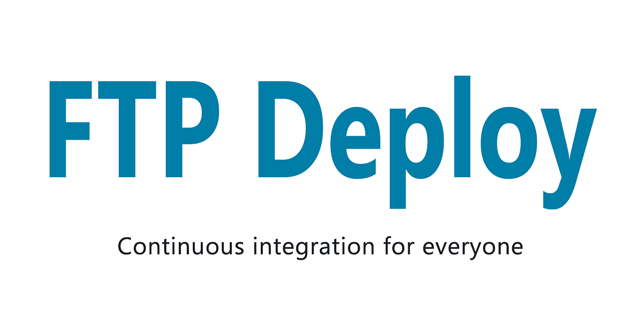
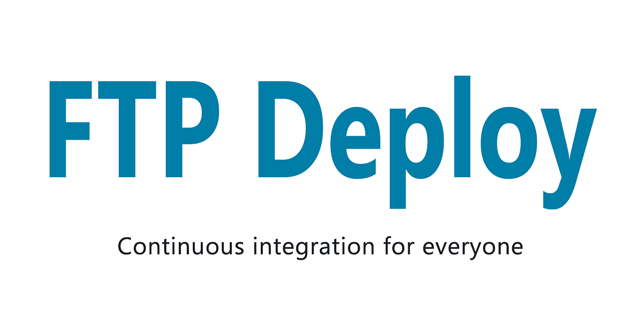
 ](https://github.com/SamKirkland/FTP-Deploy-Action)
```md
[
](https://github.com/SamKirkland/FTP-Deploy-Action)
```md
[ ](https://github.com/SamKirkland/FTP-Deploy-Action)
```
[
](https://github.com/SamKirkland/FTP-Deploy-Action)
```
[ ](https://github.com/SamKirkland/FTP-Deploy-Action)
```md
[
](https://github.com/SamKirkland/FTP-Deploy-Action)
```md
[ ](https://github.com/SamKirkland/FTP-Deploy-Action)
```
[
](https://github.com/SamKirkland/FTP-Deploy-Action)
```
[ ](https://github.com/SamKirkland/FTP-Deploy-Action)
```md
[
](https://github.com/SamKirkland/FTP-Deploy-Action)
```md
[ ](https://github.com/SamKirkland/FTP-Deploy-Action)
```
---
[
](https://github.com/SamKirkland/FTP-Deploy-Action)
```
---
[ ](https://github.com/SamKirkland/FTP-Deploy-Action)
```md
[
](https://github.com/SamKirkland/FTP-Deploy-Action)
```md
[ ](https://github.com/SamKirkland/FTP-Deploy-Action)
```
[
](https://github.com/SamKirkland/FTP-Deploy-Action)
```
[ ](https://github.com/SamKirkland/FTP-Deploy-Action)
```md
[
](https://github.com/SamKirkland/FTP-Deploy-Action)
```md
[ ](https://github.com/SamKirkland/FTP-Deploy-Action)
```
[
](https://github.com/SamKirkland/FTP-Deploy-Action)
```
[ ](https://github.com/SamKirkland/FTP-Deploy-Action)
```md
[
](https://github.com/SamKirkland/FTP-Deploy-Action)
```md
[ ](https://github.com/SamKirkland/FTP-Deploy-Action)
```
---
## FAQ
](https://github.com/SamKirkland/FTP-Deploy-Action)
```
---
## FAQ