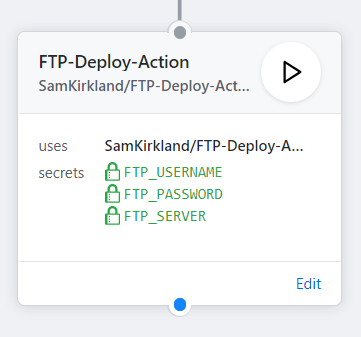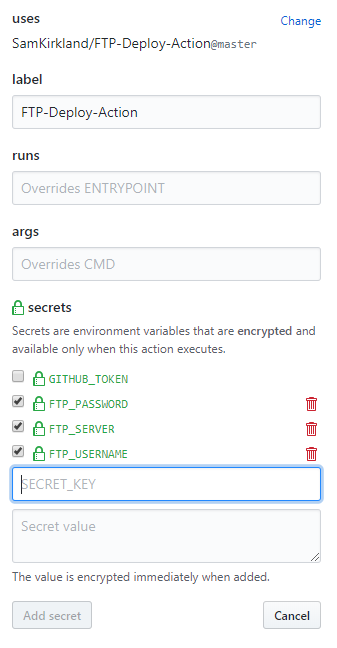mirror of
https://github.com/SamKirkland/FTP-Deploy-Action.git
synced 2025-12-17 06:59:49 +00:00
FTP Deploy for GitHub Actions
Automate deploying websites and more with this GitHub action.
Usage
action "FTP-Deploy-Action" {
uses = "SamKirkland/FTP-Deploy-Action@master"
secrets = ["FTP_USERNAME", "FTP_PASSWORD", "FTP_SERVER"]
}
- Select the repository you want to add the action to
- Select the actions tab
(currently only for beta testers) - Select
Create a new workflow - Select
Edit new file - Paste the above code into the bottom of the file
- Go back to the
Visual editor - Click edit on the
FTP-Deploy-Action - In the
secretssection add the required params- FTP_USERNAME
- FTP_PASSWORD
- FTP_SERVER
- (see optional settings below)
Settings
- Options
- FTP Username: ${FTP_USERNAME}
- FTP Password: ${FTP_PASSWORD}
- FTP Server: ${FTP_SERVER}
- (Optional) Local Dir: ${LOCAL_DIR}
- (Optional) Remote Dir: ${REMOTE_DIR}
- Set actions by editing the action then adding them in the
secretssection:
Explination of steps
- This action is triggered by a
eventon your repo - A docker image based on
mwienk/docker-lftpis spun up on github servers - The docker container compresses your code into a tar.gz file
- The file is then uploaded to the remote server
- The file is then un-zipped
Debugging locally
Instructions for windows
- Install docker for windows
- Open powershell
- Navigate to the repo folder
- Run
docker build --tag action . - (Optional) This step is only required when editing entrypoint.sh due to windows editors saving the file with windows line breaks instead of linux line breaks
- Download http://dos2unix.sourceforge.net/
- In another powershell window nagivate to the dos2unix folder /bin
- Run this command every time you modify entrypoint.sh
.\dos2unix.exe "{FULL_PATH_TO_REPO\entrypoint.sh}"
- Run
docker run action
Instructions for linux
- Please submit a PR for linux instructions :)
ToDo
- More config options
- Deploy Mode: ${DEPLOY_MODE}
full|diffs
- Deploy Mode: ${DEPLOY_MODE}
- SSH support
- Switch from lftp to git
Pull Requests Welcome!
License
MIT
Description
Deploys a GitHub project to a FTP server using GitHub actions
actionactionscontinuous-deploymentcontinuous-integrationdeploy-actiondeployment-automationgithub-actions
Readme
MIT
2 MiB
Languages
TypeScript
100%